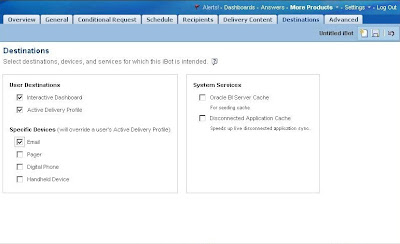- Cache can be set to
never expire for optimal performance.
-
Whole cache can be
purged over nightly using a scheduled task.
-
Following policies
can be adopted to refresh cache.
o Using ‘Cache
Persistence Time’ to purge cache at any desired time:
1.
Using this approach,
“Cache Persistence Time” can be set to purge cache of any report based upon
subject area. For example, purge all reports that are using ‘Charges’ subject
area.
2.
This approach is
specific to BI Server layer and cannot be done from Presentation layer.
3.
The drawback of this
approach is that it cannot refresh cache automatically once gets purged.
4.
This will cause
delay in report loading at first load.
o Using ibot to purge
and refresh cache:
1.
Using this approach,
ibot can be scheduled early morning or any specific time to purge and refresh
cache of any Report or all reports on a dashboard page.
2.
This will not cause
any delay in report loading at first load.
3.
Any user that has
ibot access can do it.
-
Following two mechanisms
can be adopted to view real time data. However performance will always
be poor in both cases because report query will be getting results on the fly directly
from the OLTP database.
o A Report Designer can set following parameters in the
Advance tab (Prefix input) of report. Saving a report with these parameters
will always bypass cache.
SET
VARIABLE DISABLE_CACHE_HIT=1, DISABLE_CACHE_SEED=1, LOGLEVEL=7;
o A Report Designer can also use following functions in the
report to view real time data all the time.
CURRENT_TIMESTAMP,
CURRENT_DATE, CURRENT_TIME, RAND, POPULATE
Cheers ;)