Before installing OBIEE 11g, you must have to install two schemas BIPLATFORM and MDS in your database.
To install these schemas ORACLE has provided a utility called Repository Creation Utility (RCU).
This utility can be downloaded from below location
http://www.oracle.com/technetwork/middleware/bi-enterprise-edition/downloads/bi-downloads-1525270.html
I have downloaded Windows 32-bit version and extracted to below location:
Open Bin directory and execute rcu.bat as administrator users and follow the below steps.
Click ‘Run’ …
Click ‘Next’ …
Click ‘Next’ …
Provide your database
credentials as shown below.
Here it is important
to provide a user with SYSDBA privileges.
Click ‘Next’ …
You can ignore above warning
message …
Select "Oracle Business Intelligence"
Provide password for MDS
and BIPLATFORM schema.
Click ‘Next’ …
It will notify for new
tablespace creation. Click ‘OK’ to proceed …
Click ‘Create’ for
schema creation …
You are done …
Cheers ;)




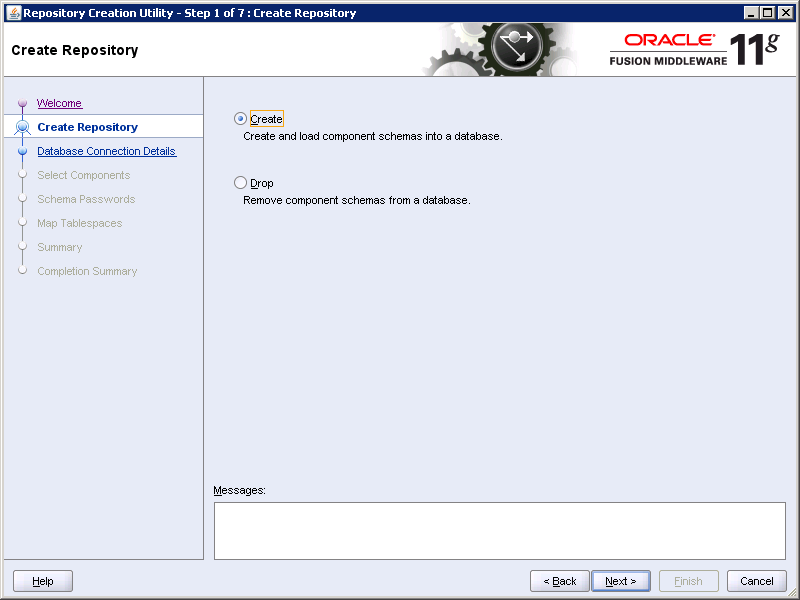





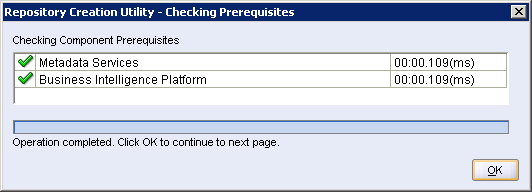








No comments:
Post a Comment